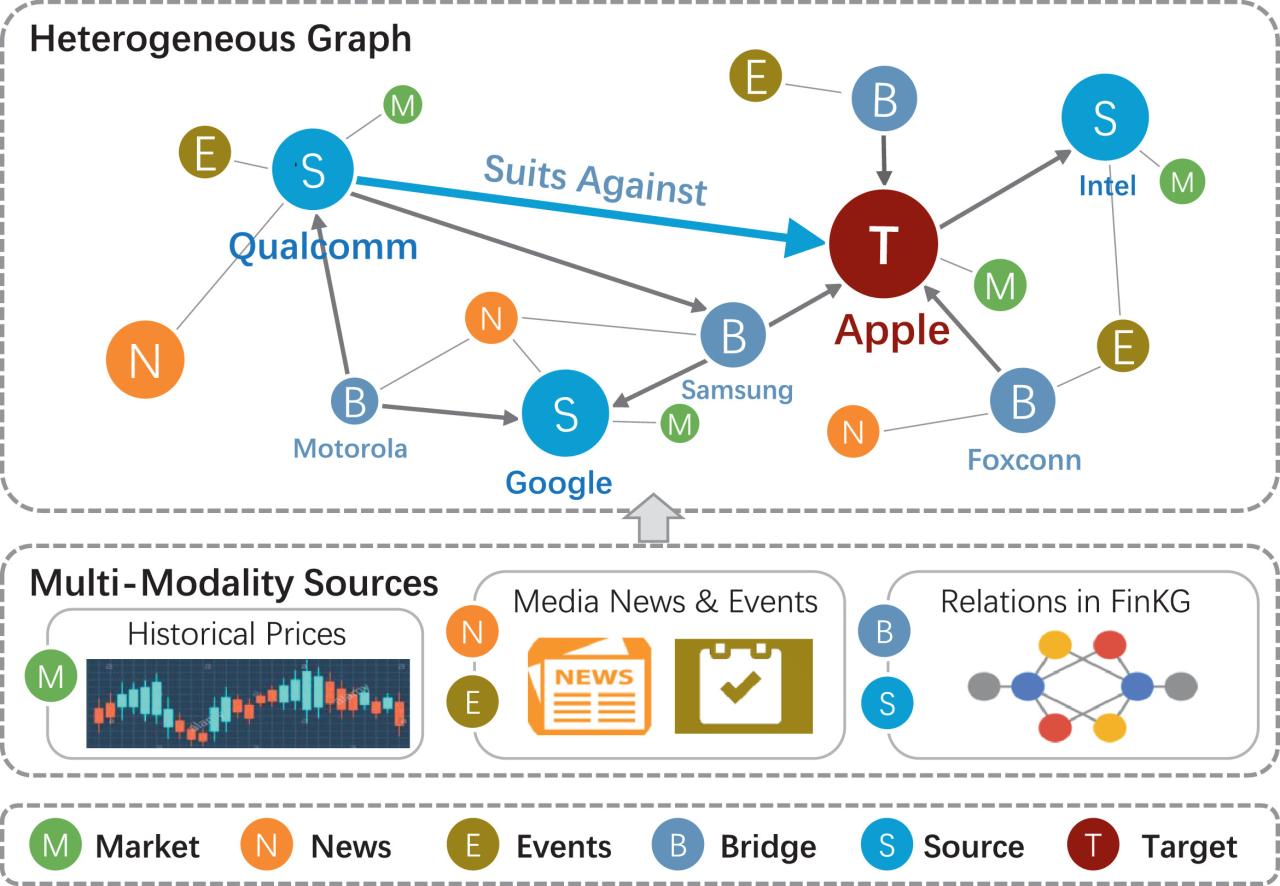In the fast-paced world of real estate marketing, first impressions are everything. Potential buyers and renters often make decisions within seconds based on the visual appeal of a property listing. That’s why real estate designers heavily rely on Photoshop — the industry-leading image editing software — to craft stunning, polished visuals that capture attention immediately.
However, Photoshop alone isn’t always enough. To keep up with the demands for faster edits, hyper-realistic virtual staging, and enhanced visual storytelling, real estate designers are increasingly turning to specialized tools and plugins that integrate directly with Photoshop. These additions can supercharge workflows, elevate the quality of edits, and ensure marketing materials stay ahead of the competition.
In this guide, we’ll explore the best Photoshop tools and plugins for real estate designers in 2025, showcasing how each can enhance your projects and help you deliver superior marketing results.
Why Real Estate Designers Need Specialized Photoshop Tools
Real estate photography and design come with unique challenges:
Correcting wide-angle lens distortions.
Enhancing natural lighting in dark rooms.
Virtually staging empty or outdated spaces.
Replacing dull skies with beautiful sunsets.
Removing unwanted objects like trash bins or cars from street views.
Standard Photoshop tools can manage these tasks, but plugins and dedicated tools allow you to do them better, faster, and more creatively.
With plugins, you can:
Automate tedious tasks.
Maintain consistent high-quality results.
Cut post-processing time significantly.
Stay on top of emerging design trends.
Top Photoshop Tools and Plugins for Real Estate Designers
1. Luminar Neo
Best For: AI-based Sky Replacement and Lighting Enhancements
Luminar Neo has become a go-to plugin for real estate designers who need quick yet powerful photo enhancements. With its AI sky replacement tool, you can transform a gloomy exterior shot into a vibrant, sunny day in just a few clicks.
Key Features:
AI sky replacement that adjusts lighting and shadows automatically.
Relight AI feature for brightening dark interiors.
Dust and power line removal in seconds.
Why It’s Essential:
Enhances curb appeal dramatically without hours of manual editing.
2. Topaz DeNoise AI and Sharpen AI
Best For: Noise Reduction and Image Sharpening
High-ISO images (common in low-light interiors) often suffer from grain and blur. Topaz Labs’ DeNoise AI and Sharpen AI are the gold standards for fixing these issues.
Key Features:
Smart noise reduction that preserves important details.
Advanced sharpening tools that rescue slightly blurred shots.
Batch processing for multiple images.
Why It’s Essential:
Ensures that every image — even those taken in tough lighting conditions — looks crisp and professional.
3. Perspective Tools
Best For: Correcting Architectural Distortions
When photographing interiors, especially with wide-angle lenses, vertical and horizontal lines can warp, making walls and windows look skewed. Perspective Tools helps correct these distortions easily within Photoshop.
Key Features:
Automatic or manual grid alignment.
Perspective correction and warp reduction.
3D-like grid overlays for precise editing.
Why It’s Essential:
Helps maintain structural integrity and realism in real estate imagery, which boosts credibility and buyer trust.
4. Virtual Staging Solutions Plugin
Best For: Fast Virtual Staging
Virtual staging has become a massive part of real estate marketing, allowing empty homes to look inviting without the cost of physical furniture staging. The Virtual Staging Solutions plugin integrates easily into Photoshop and offers drag-and-drop furniture and decor elements.
Key Features:
Extensive library of furniture styles (modern, farmhouse, luxury, etc.).
Easy resizing and shadow creation tools.
Realistic material and texture rendering.
Why It’s Essential:
Allows designers to stage properties virtually within minutes, helping properties sell faster.
5. Photomatix Pro Plugin
Best For: HDR Imaging
Real estate images often require a wide dynamic range to properly expose both interiors and exteriors in the same shot. Photomatix Pro specializes in HDR (High Dynamic Range) imaging, ensuring perfect balance without overexposure or loss of detail.
Key Features:
Merge multiple exposures seamlessly.
Tone mapping for natural or dramatic effects.
Ghost removal for moving objects like curtains.
Why It’s Essential:
Makes sure no part of the property is hidden in shadows or blown out by sunlight.
6. Retouch4me Plugins
Best For: Automated Retouching
While primarily built for portrait retouching, Retouch4me plugins can be invaluable for real estate designers looking to clean up photos quickly. For example, their “Clean Background” plugin can remove stains, marks, or unwanted textures from walls and floors.
Key Features:
AI-powered retouching with minimal user input.
Natural, undetectable edits.
Fast batch processing capabilities.
Why It’s Essential:
Saves massive time when editing multiple images of different rooms.
7. Infinite Texture Panel
Best For: Adding Unique Textures
Whether it’s enhancing a backyard patio surface or adding subtle texture to a blank wall, Infinite Texture Panel offers an extensive library of textures that can be quickly dragged and dropped into a project.
Key Features:
Huge selection of high-resolution textures (brick, wood, stone, etc.).
Easy blending and masking options.
Organized by style and material.
Why It’s Essential:
Boosts realism and adds unique design touches that make listings stand out.
Tips for Choosing the Right Photoshop Plugins
With so many tools available, it’s essential to choose the right ones for your workflow. Here are some tips:
-
Focus on Automation:
Look for plugins that automate repetitive tasks without sacrificing quality. -
Prioritize Compatibility:
Ensure the plugin is compatible with your current version of Photoshop and operating system. -
Trial Before You Buy:
Many plugins offer free trials. Test them to see if they fit your editing style and needs. -
Stay Ethical:
Enhancing images is acceptable, but always avoid misleading potential buyers by altering the property’s fundamental features.
Future Trends: What’s Next for Photoshop Plugins in Real Estate?
Looking ahead, we expect to see:
More AI-Powered Editing:
Artificial intelligence will continue to drive faster, smarter photo enhancements with minimal manual input.
Augmented Reality (AR) Integration:
Plugins will likely help prepare Photoshop assets for AR applications, allowing buyers to walk through homes virtually.
Cloud Collaboration:
Plugins will support better collaboration among real estate teams, enabling multiple stakeholders to review and approve edits remotely.
Sustainability Focus:
As eco-conscious design rises in importance, plugins may help visualize energy-saving home features better.
Conclusion
In today’s real estate market, beautiful imagery isn’t optional — it’s essential. By pairing Photoshop with the right tools and plugins, real estate designers can work smarter, create higher-quality marketing materials, and ultimately help sell or rent properties faster.
Whether you’re enhancing skies, staging rooms virtually, or correcting tricky perspectives, the tools listed above will give you a significant edge. As technology evolves, staying updated with the latest Photoshop plugins isn’t just a smart move — it’s a competitive necessity.
For real estate designers looking to stay ahead in 2025 and beyond, these Photoshop tools and plugins are your ticket to creating breathtaking visuals that resonate, inspire, and sell.